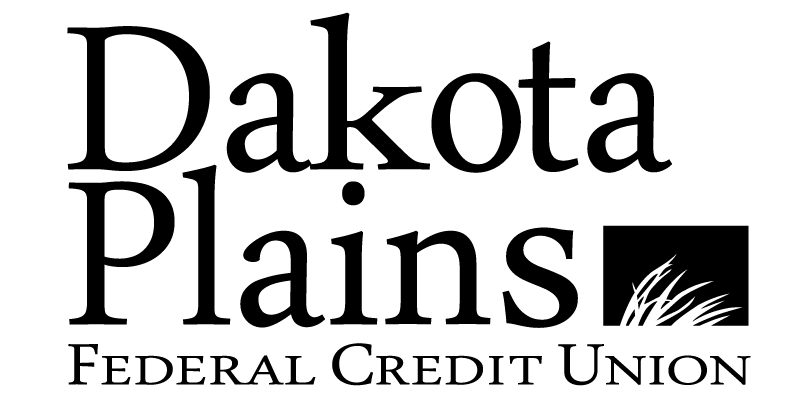Mobile & Online Banking and Other Self Services
Do your Banking from anywhere!
To download the app, search on the Google Play Store or Apple App Store for Dakota Plains FCU Mobile.
- Check your account balances
- View recent transactions
- Transfer money between your accounts
- Bill pay
- Mobile check deposit and more!
Download it today!
Self-Service Banking
Audio Response: Check balances & make transfers by phone
- Call 1-800-445-0386
- Enter your member number
- Enter your PIN number
- Follow prompts
Online Banking
- Go to www.dakotaplainsfcu.com
- Click “Online Account Login”
- For new users:
- Click “Enroll” and follow the prompts to create your online banking account
- For existing users:
- Enter your logon ID (username)
- Enter your security code (password)
- Answer security questions (if prompted)
DPFCU Mobile Banking:
- Search for “Dakota Plains FCU Mobile” in your app store
- Enroll and follow the prompts
*Credentials created for online and mobile banking are the same.